This post is intended for RateFast admin users who want to reset passwords for other users. Last updated on July 28th, 2017.
Introduction
People forget passwords.
If somebody in your organization forgets their RateFast password, hopefully they can reset it themselves by clicking the “Forgot Password?” button on the login screen and answering their security questions.
…but, of course, people forget the answers to their security questions too.
Life sure is complicated—but don’t worry: as a RateFast admin, you have the power to reset your colleague’s password so they can get on with their day.
Why Should I Reset Somebody’s Password?
You should reset somebody’s password only if:
- They have been locked out of their RateFast account.
- You are absolutely sure that they are who they are claiming to be.
- They definitely should have access to your organization’s RateFast account.
How Do I Reset Somebody’s Password?
First, login to your RateFast account and make sure that you’re an admin.
To verify that you’re an admin, look at your name in the upper right corner. If it says “Admin” or “Superadmin”, then you are an admin. If it says “Nonadmin” but you think you should be an admin, then contact somebody who definitely is an “Admin”.
Next, click your name in the upper right corner, then click “Users”.

Now, search for the user that needs to be reset.

You can quickly find the user by typing the username or email of the user account into the search field and click the magnifying-glass button.
Click the name of the user to view their user profile.
In their user profile, scroll down and click the “Reset Password” button.
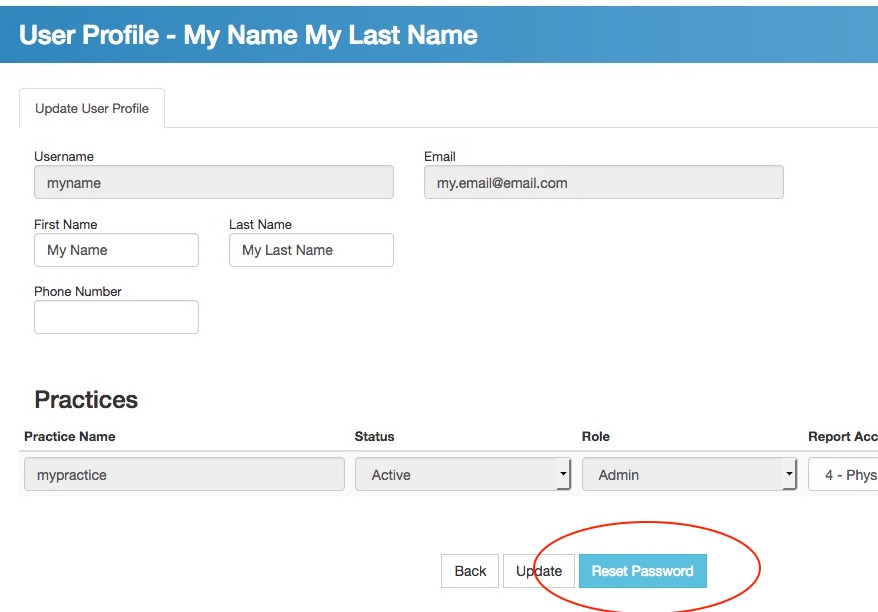
An email will be sent to the email address listed in the email field.
Now, ask the user to check their email.
A new email from RateFast should arrive in their inbox containing a temporary password.
The user who needs the new password can now login to their RateFast account using their normal practice, normal username, and their temporary password.
After logging in with the temporary password, the user will be prompted to change to a new, safer password. Make it easy for you to remember, and hard for everybody else to guess!