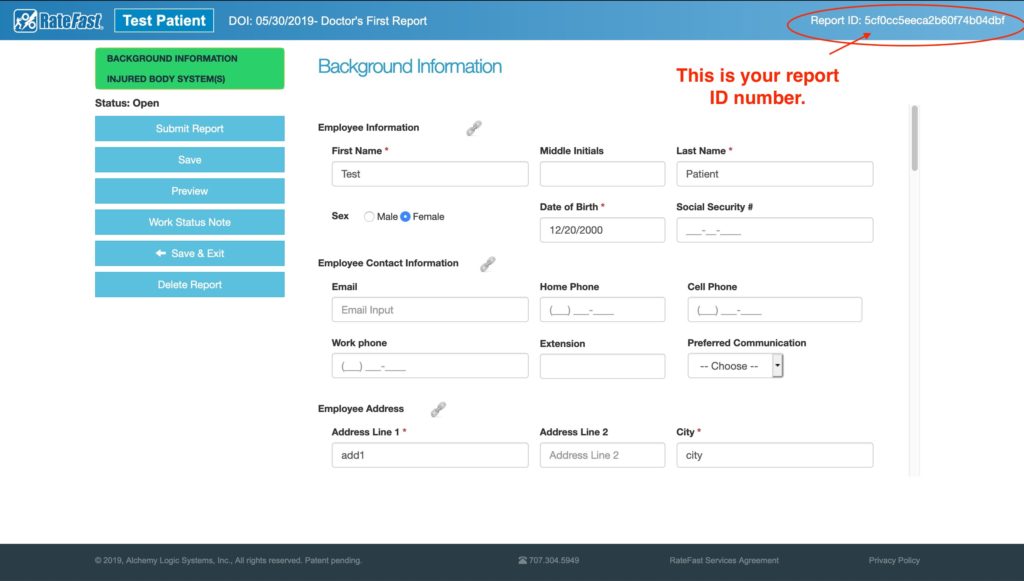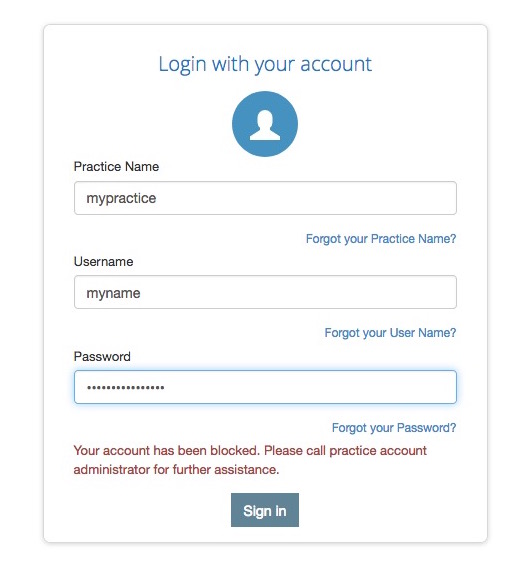When you lose access to RateFast user account, you may need to your password reset.
Depending on the circumstances, you can reset your password yourself or your RateFast administrator can reset the password for you.
Regardless of how the password is reset, you will receive a new temporary password at the email address associated with your RateFast user account.
Continue reading How to Login to RateFast After Your Password Has Been Reset