Update for 2021: RateFast Express is an even easier alternative to the wonderful RateFast software. We write your workers’ comp impairment reports for you. Try RateFast Express today!
This post is intended for RateFast users who have been blocked out of their user account. If you are a RateFast admin and want to know how to unblock somebody else’s account, read this other article. Last updated on August 17th, 2017.
Introduction
Were you happily going about your day, minding your own business, logging into RateFast—and then you got hit with this message?
Your account has been blocked. Please call organization account administrator for further assistance.
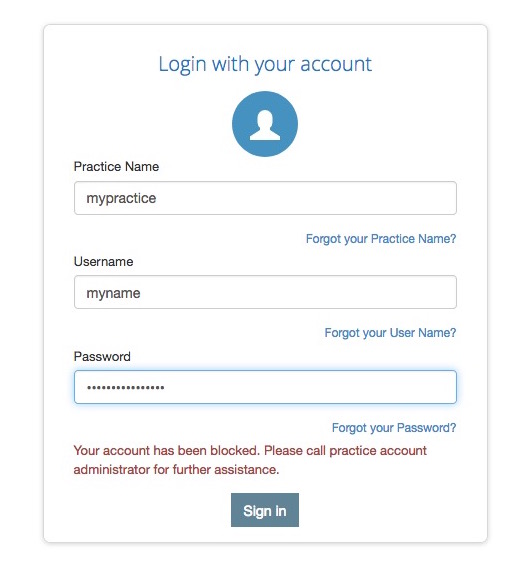
Argh!
But not to worry. This message may be scary and red, but this blog post is here to help.
Why Was My Account Blocked?
Your account was blocked because you tried to login too many times with the incorrect password. This security system that prevents bots and hackers from logging into your account.
Unfortunately, if you’ve forgotten your password, it also prevents you from logging into your account.
How Do I Unblock My Account?
Like the message says, you should “call your organization account administrator.”
They can reset your password for you, which will reactive your account.
Who Is My Organization Account Administrator?
A organization account administrator is anybody in your organization with a RateFast user account that has the role of “Admin”.
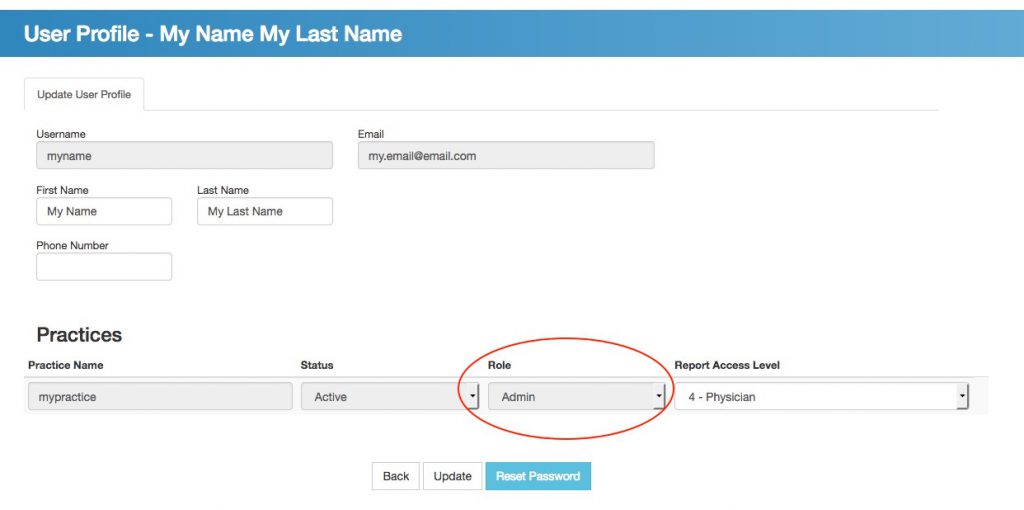
This could be your staff or your office manager or a doctor. It depends on how your clinic, hospital, or organization has arranged security.
The best way to find an admin: ask somebody who has a RateFast account to login to RateFast, and then look at their name in the upper right corner. If it says “Admin” then they are an admin, and they can reset your password.
If not, then they can do the following to locate an admin:
- Click their name in the upper right corner.
- Click “Organization Settings”.
- Click the “Users” tab.
- Scroll through the users until you see somebody with a “Role” that is set to “Admin”.
How Does My Organization Account Administrator Unblock My Account?
Once you have found an admin, ask them to login to RateFast and reset your password.
If they don’t know how to reset your password, then have them read this article.