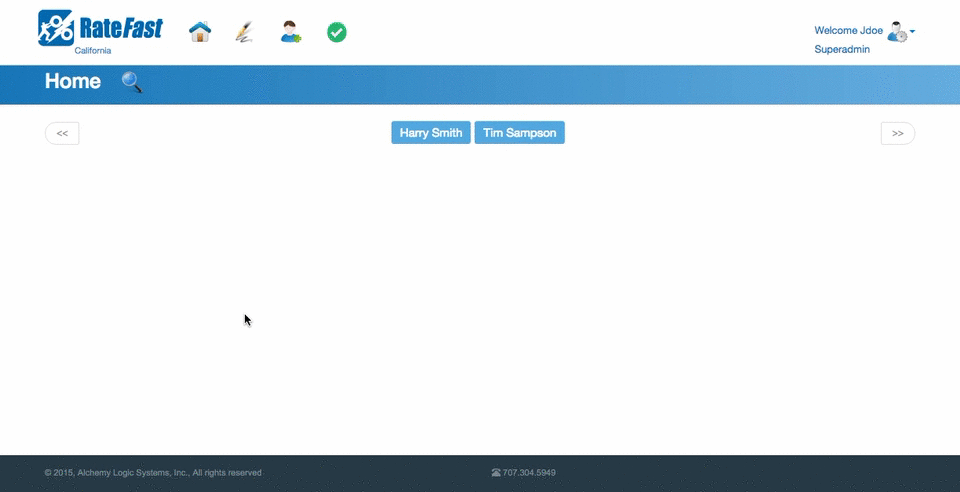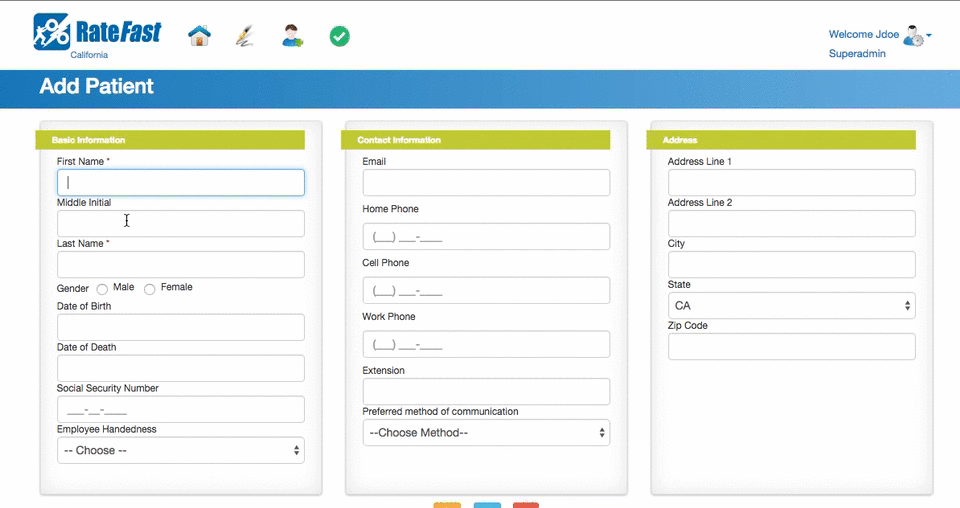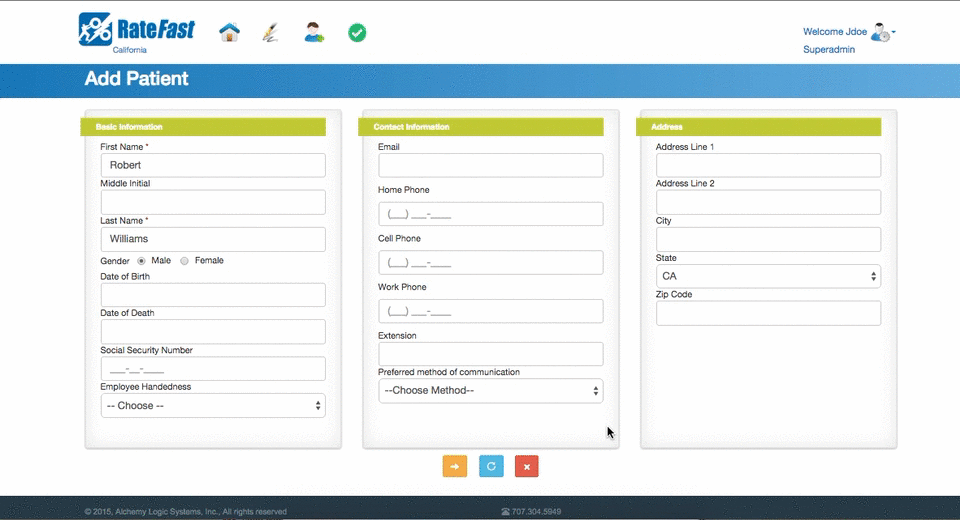Update for 2021: RateFast Express is an even easier alternative to the wonderful RateFast software. Try RateFast Express today!
In order to write workers’ compensation reports using RateFast, you first need to create a patient.
This article tells you how to add basic information about your patient into the RateFast system, so you can start writing workers’ compensation reports.
Here’s how simple it is to add a new patient:
1. After you login to RateFast, click the New Patient icon at the top of the screen.
This will take you to the Add Patient screen.
2. Next, enter the patient’s name, biological gender, and date of birth.
You can also add other important information—such as the best way to contact them and their social security. This is recommended if you have information handy, but it’s not required.
3. Then, click the “Next” button at the bottom of the screen.
This will take you to the second page of the Add Patient process. These pages give you the option to add less critical information about your patient.
You will have the option to enter some more less critical data. You can always go back and add to this information later.
4. Add any additional information, then click “Done”.
That’s it! After you click “Done”, your patient will be officially registered in your RateFast account.
Now, you and your colleagues can update information about this patient, add new injuries that this particular patient has sustained, and, of course, create work-injury reports.