When you lose access to RateFast user account, you may need to your password reset.
Depending on the circumstances, you can reset your password yourself or your RateFast administrator can reset the password for you.
Regardless of how the password is reset, you will receive a new temporary password at the email address associated with your RateFast user account.
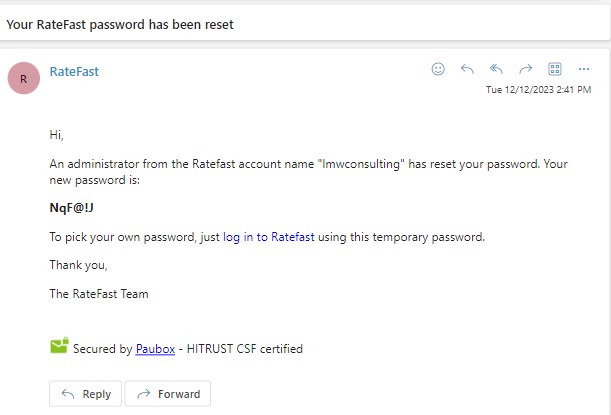
To login with your temporary password, go to https://app.rate-fast.com/login
Type in your username and the username field.
Type in your temporary password into the password field.
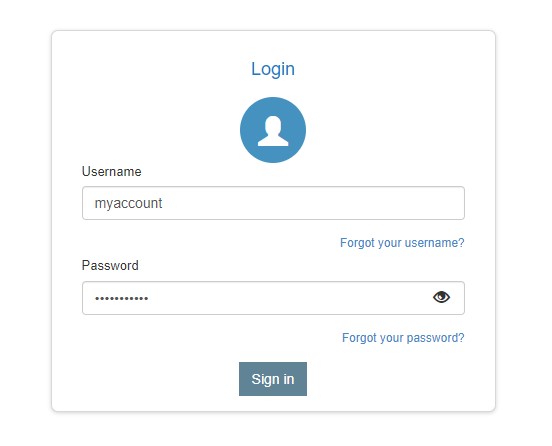
Note: To ensure accurate password entry, you may want to copy and paste your temporary password into the password field.
Click the “Sign in” button
Note: if you have not previously logged into your RateFast account from your current browser or device, you may need to authenticate your access with a verification code.
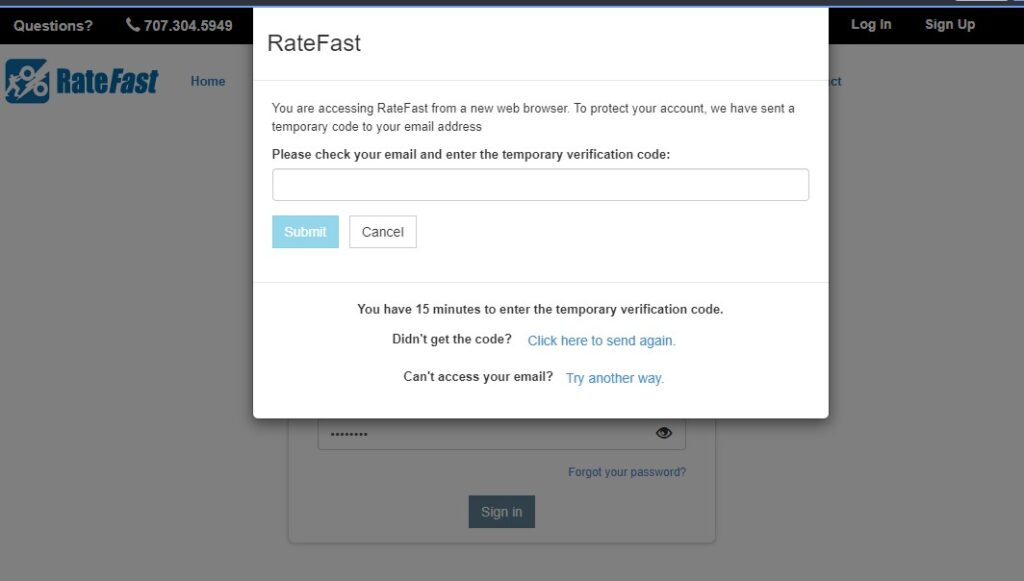
This verification code is different than your temporary password. The verification code will be sent to your email.
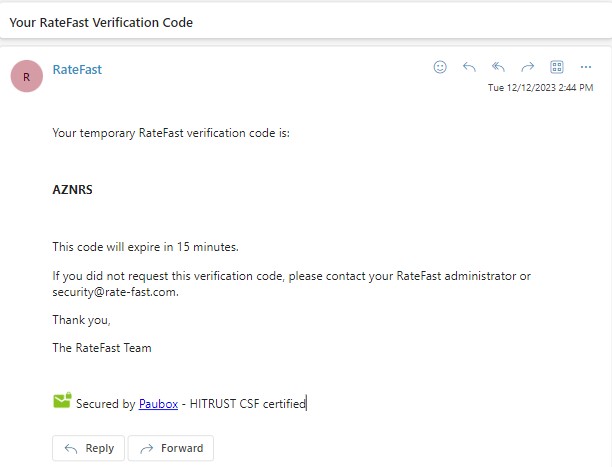
To continue, type in your verification code into the field and click “Submit”
Finally, you will be prompted to choose a new password.
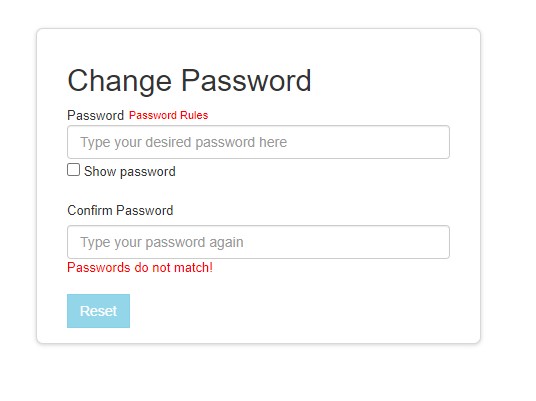
Follow your organization’s security policies for password creation and storage.
The next time you want to log into RateFast, you will use your username and your own chosen password.