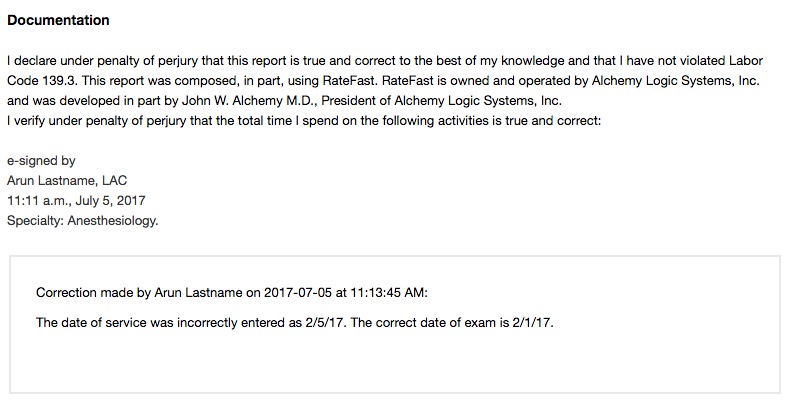This post is for RateFast users who want to make a correction, fix a typo, or add additional content to a RateFast report that has been closed and signed.
Picture this: a provider has reviewed and signed the RateFast report. The report is now closed and can no longer be edited.
But wait. There’s a typo.
It would be nice to simply edit the report, but now that the report is closed it should be considered a signed legal document.
Any corrections to the report should be indicated with an addendum.
To make an addendum to a closed report, take the following steps:
1. Open the report and click the “Make Addendum” button.
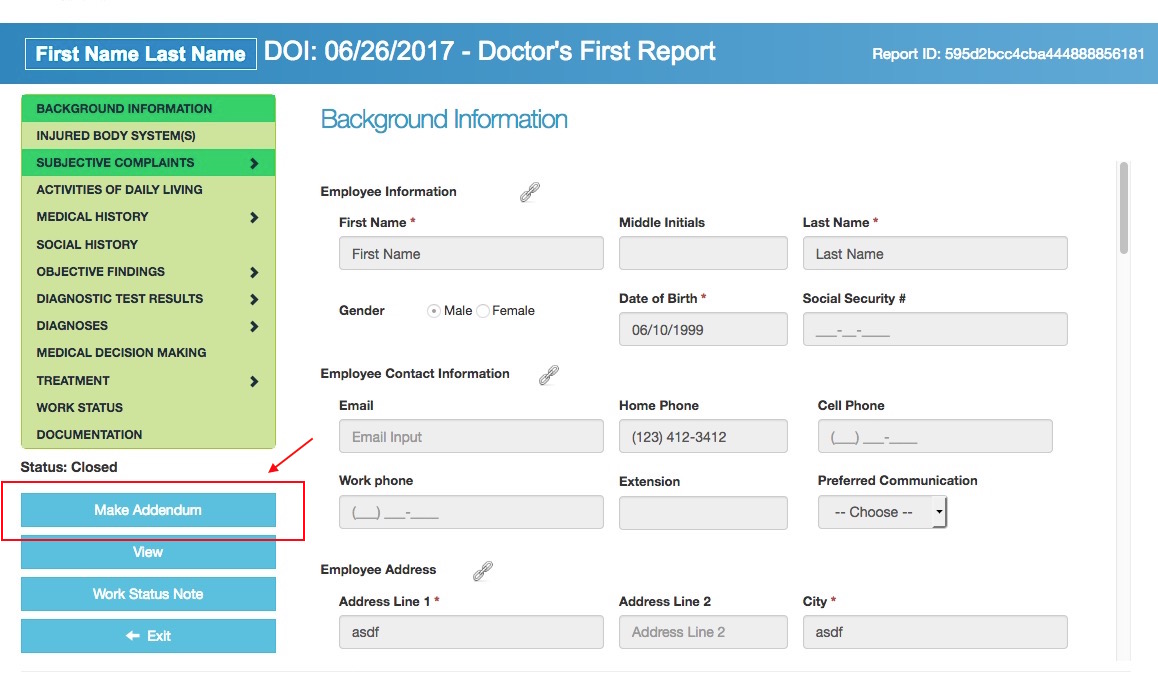
2. Type a description of the error, and any new desired text.
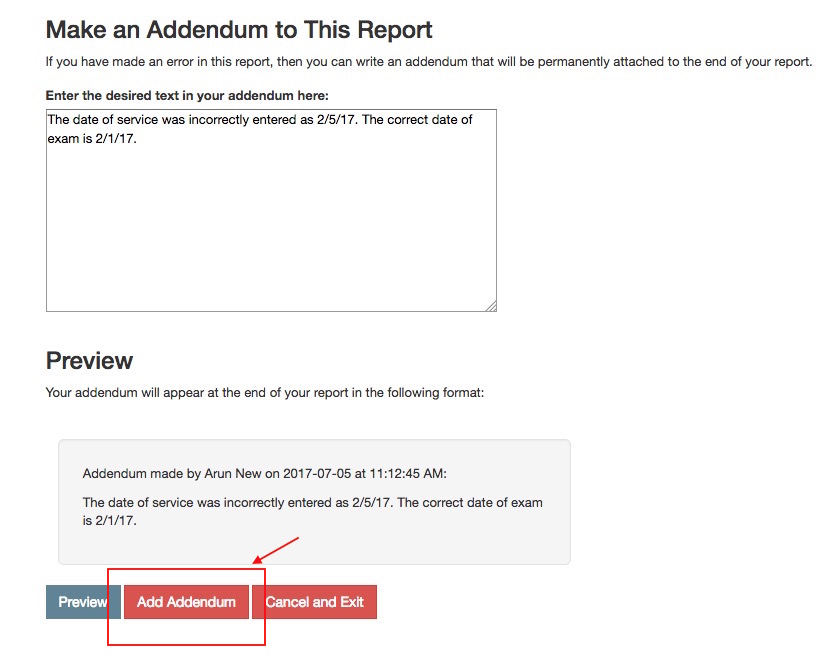
3. Then, your addendum will appear at the end of the report when you preview or download the document, as shown below.