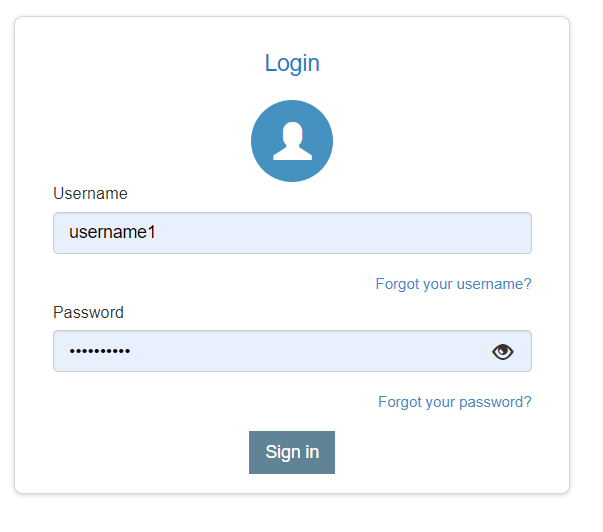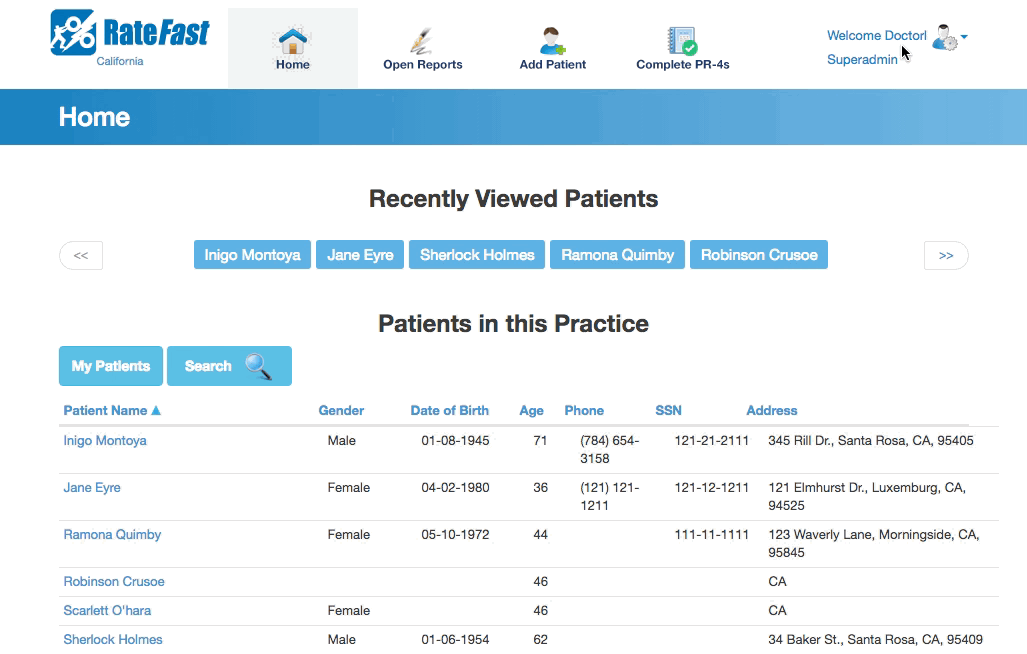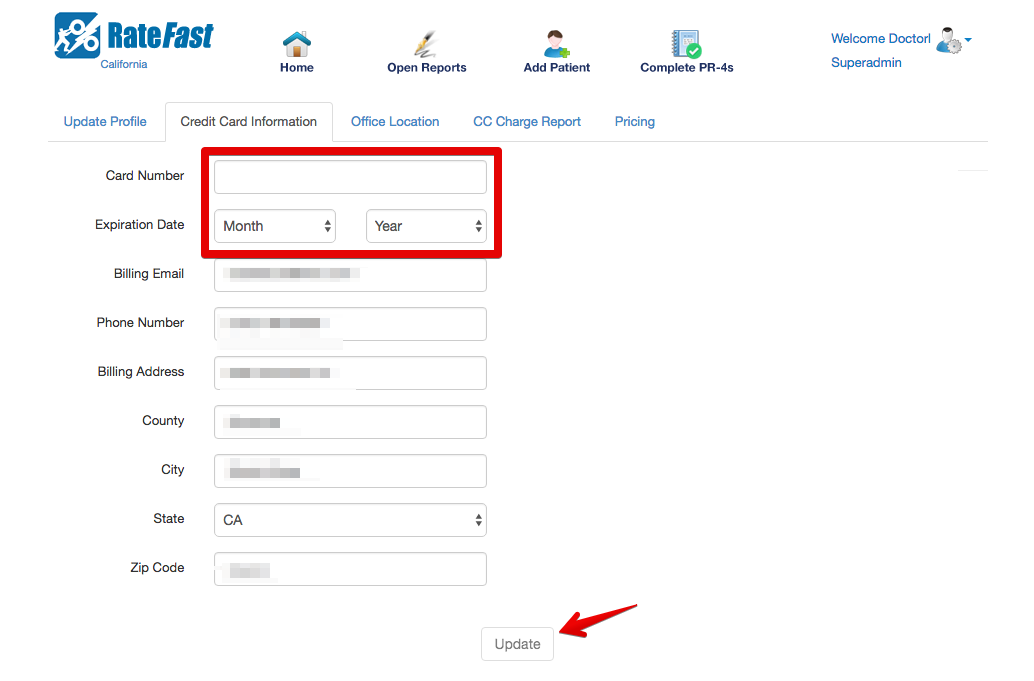Update for 2021: RateFast Express is an even easier alternative to the wonderful RateFast software. We write your workers’ comp impairment reports for you. Try RateFast Express today!
This post is for RateFast users who want to update their credit card information on RateFast. This article assumes that you already have an account with RateFast. Last updated October 26th, 2016.
If you get a new credit card or if your old credit card expires, you will need to re-enter your credit card into RateFast.
1. Login
Login to your RateFast organization account at https://app.rate-fast.com/login
2. Go to Your Practice Settings
Click on your user icon at the top right side of the screen. Select “Practice Settings” from the dropdown menu, then click on “Credit Card Information” under Practice Profile.
3. Enter Your New Credit Card Number
Type in your new card number and date of expiration. Update your email and address if needed. Then scroll to the bottom of the screen and click “Update”.
You’re done! Don’t forget to update your credit card information before your card expires.
For more information on account types and user permissions, click here. To learn about RateFast’s privacy policy, visit this page. If you have any questions or comments email info@rate-fast.com or call the help desk at 707-304-5949.