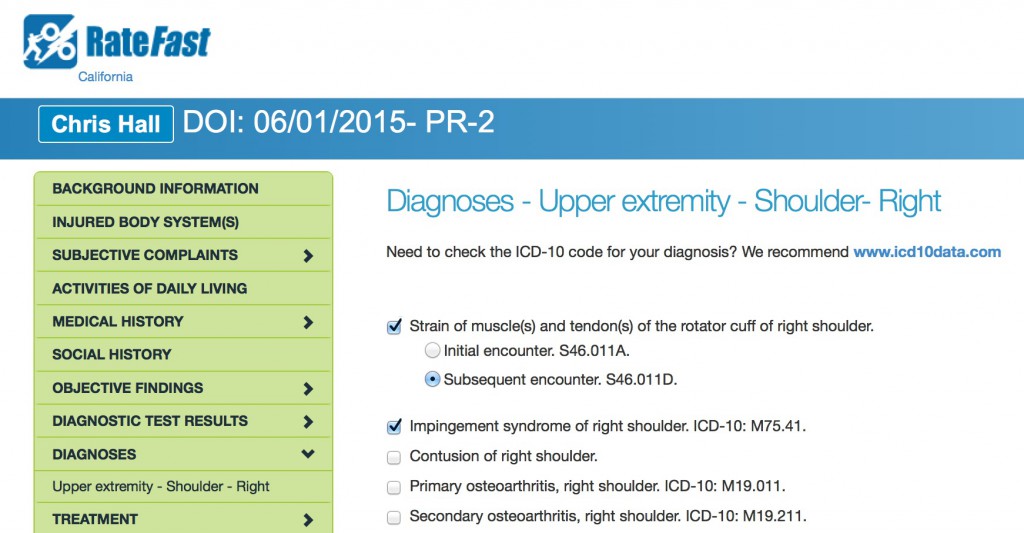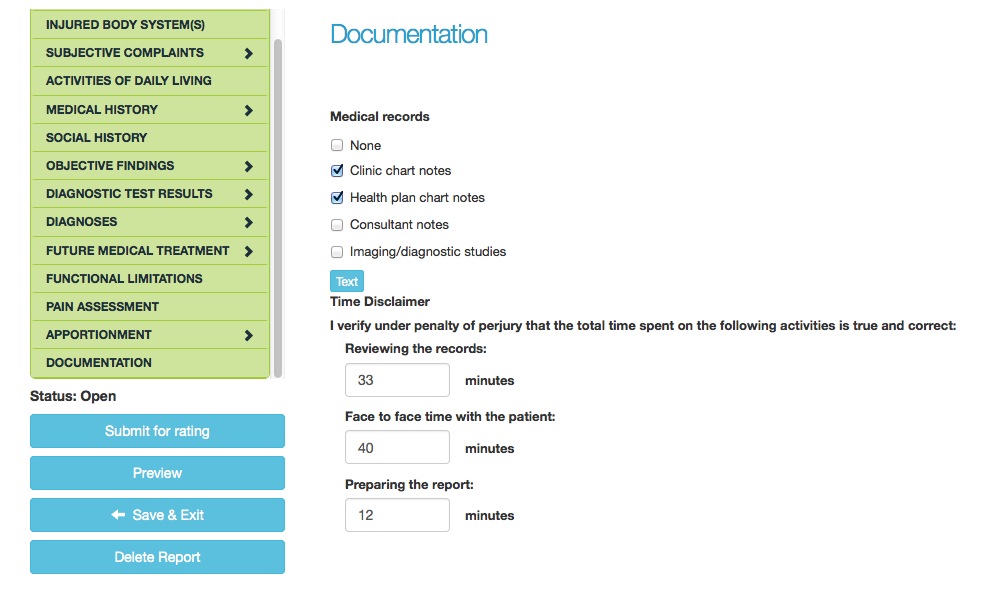This article is intended for medical providers and other medical professionals.
When you complete a Permanent & Stationary PR-4 report, it can be difficult to get paid for the full and correct amount.
This article includes a few tips to help ensure that you get compensated for your report.
1. Include all ICD-10 codes.
This may seem like a no-brainer, but after you diagnose your patient, make sure that you find the ICD-10 code that matches your patient’s condition, and include these codes in your PR-4 report.
The more specific that you can get, the better. For example, the ICD-10 code for “Staphylococcal arthritis in the right shoulder” (M00.011) is more specific than the ICD-10 code for “Other streptococcal arthritis in an unspecified shoulder” (M00.219).
If you use RateFast to write your PR-4 reports, then you can select the ICD-10 codes for your patients’ conditions in the “Diagnoses” section. Read more about RateFast and ICD-10 codes here.
If you want to quickly find an ICD-10 code, then there are many websites that enable you to find the ICD-10 code for a particular condition, such as www.icd10data.com.
2. Include all CPT codes.
Include CPT codes if you perform a particular operation—for example, if you perform a laceration repair, or if you remove a foreign body from the eye.
Again, you can use online tools to find your CPT codes, such as www.findacode.com.
3. Document time spent preparing the report.
The time that you spend reviewing the patient’s medical records, the time you spend with the patient, and the time you spend completing the actual report can all factor into your bill.
If you spend time reviewing medical records, then make a note of which specific records you were looking at. For example, by the time you’ve completed your report, you may have looked at chart notes, notes from a consultant, x-rays, MRIs, or other records.
If you compose your PR-4 reports using RateFast, then you can enter all of this information in the “Documentation” section when you are creating a PR-4 report (and for Doctor’s First and PR-2 reports, for that matter).
Bonus Tip for RateFast users – Use the billing calculator.
This one is for RateFast members only. When you write a PR-4 report in RateFast, you have the option to allow the app to calculate your bill for you. Read the full article on how to get the most out of the PR-4 Report OMFS Billing Calculator here.