Update for 2021: RateFast Express is an even easier alternative to the wonderful RateFast software. Try RateFast Express today!
Each RateFast user has a User Level. Your User Level determines how much information you can access in your patients’ workers’ compensation report.
This article describes how to assign a user’s User Level, and what each User Level means.
The Four User Levels
Currently, there are four different User Levels:
- Staff
- Nurse
- NP / PA
- Phys./MD/DO/DCM
Each user level corresponds to a different position in a medical clinic. The users get increasing amounts of access to sensitive health information—so, the “Staff” level users have very limited access to work comp reports, while the “Phys./MD/DO/DCM” level users have full access to work comp reports.
How to assign a User Level to a new User
When you invite somebody to join your Practice Account, you assign him or her a user level.
In the image below, you can see that I’m inviting a new user to join my Practice Account. I’m choosing to assign this user the level of “NP / PA” (Nurse Practitioner or Physician’s Assistant).
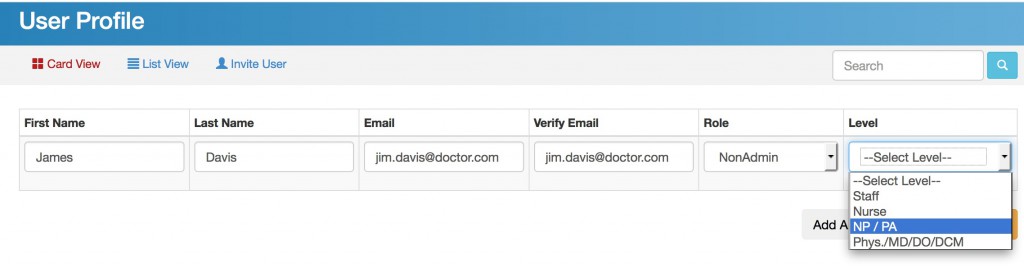
How to Change the User Level of an Existing User
If you are an Admin user, then you can change the User Level of other users in your Practice Account.
To change somebody’s User Level:
- Log in to RateFast.
- Click your name in the upper right corner.
- Click the “User Profile” link that appears in the dropdown menu.
- Click the button for the user whose User Level you want to change.
- Change the user level.
- Click “Update” to save your changes.
In order for the changes to take affect, the user will probably need to sign out of his/her RateFast account, and then sign back in.
What can the different User Levels do?
Level 1 – Staff
Staff level users have very limited access to protected health information.
If you’re a RateFast admin and you’re trying to decide what level to assign to people in your medical practice, then you should consider assigning the level of “Staff” to receptionists, administrative assistants, and other people who will not actually examine patients.
Staff level users can do the following:
- Add new patients to a RateFast practice account.
- Add new injuries for patients.
- Create new workers’ compensation reports (Doctor’s First, PR-2, and PR-4).
- Enter basic information in work comp reports.
Staff level users cannot perform the following tasks:
- Access sections of a work comp report other than the “Background Information” and the “Injured Body System(s)” page.
- Close a report or submit a PR-4 report for an impairment rating.
See the below image for an example of how the sidebar of the report-creation screen will appear to Staff level users:
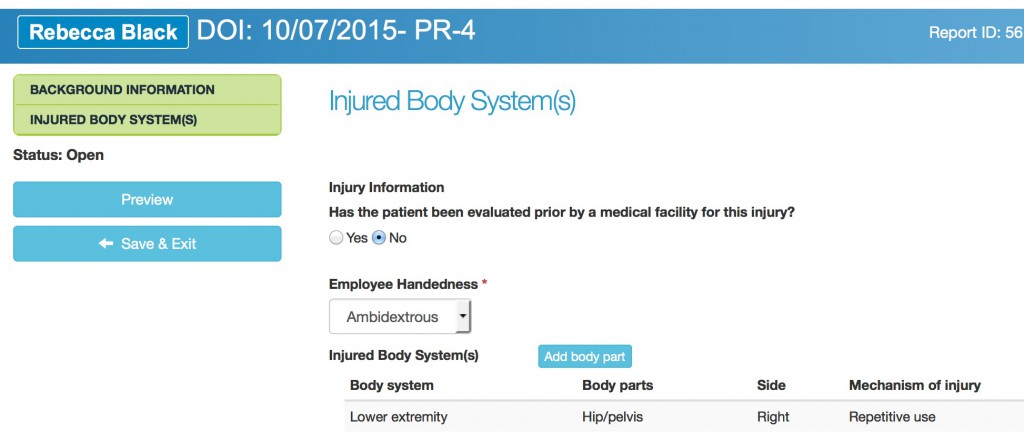
Level 2 – Nurse
Since nurses will interact with patients, measure their vital signs, and inquire about their general condition, Nurse level users have access to more protected health information than Staff type users.
If you’re a RateFast admin, then you should consider assigning the level of “Nurse” to anybody who will ask patients about their pain, their medical history, and how their injuries are impacting their daily lives.
Nurse level users can do the following:
- Everything that Staff level users can do.
- Access several additional sections in reports: Subjective Complaints, Activities of Daily Living, Medical History, Social History, and part of Objective Findings.
Nurse level users cannot perform the following tasks:
- Access sections of a work comp report beyond the “Objective Findings” section.
- Close a report or submit a PR-4 report for an impairment rating.
See the below image for an example of how the sidebar of the report-creation screen will appear to Nurse level users:
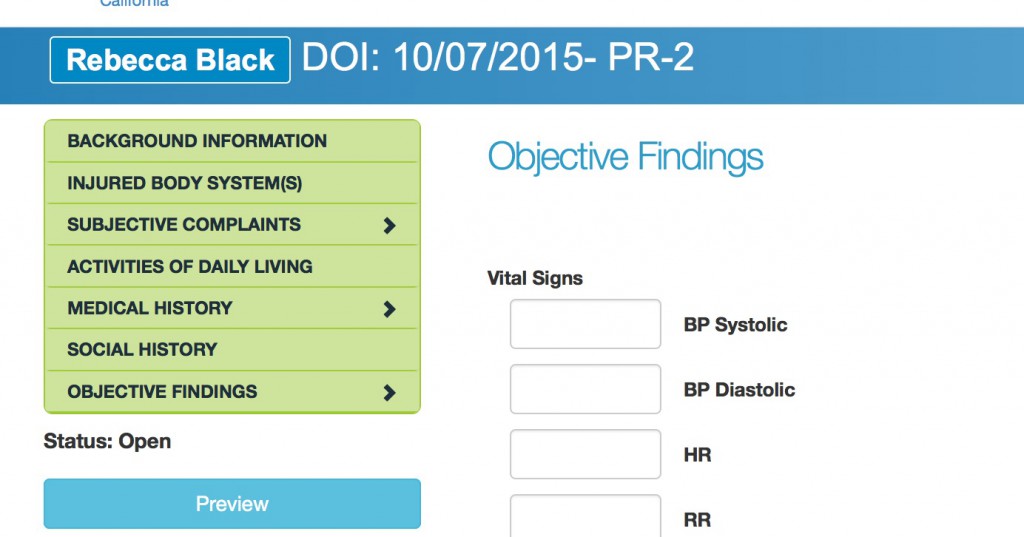
Level 3 – NP / PA
NP stands for Nurse Practitioner; PA stands for Physician’s Assistant.
Level 3’s have full access to all sections of the report.
NP / PA users can do the following:
- Access all sections in a work comp report.
- Sign and close work comp reports, and submit PR-4 reports for rating.
Although NP’s and PA’s can do almost everything when it comes to workers’ comp, there are a few tasks they cannot perform due to California law. There are certain sections of workers’ comp reports and of RFA forms that require the signature of the Primary Treating Physician. RateFast prevents the signatures and details of NP’s and PA’s from appearing in those sections of the report that are only relevant to physicians.
NP / PA users cannot perform the following tasks:
- Automatically sign certain areas of reports that they have submitted.
- Automatically sign RFAs that are attached to reports they have submitted.
See the below image for an example of how the sidebar will appear to NP / PA and Phys./MD/DO/DCM level users:
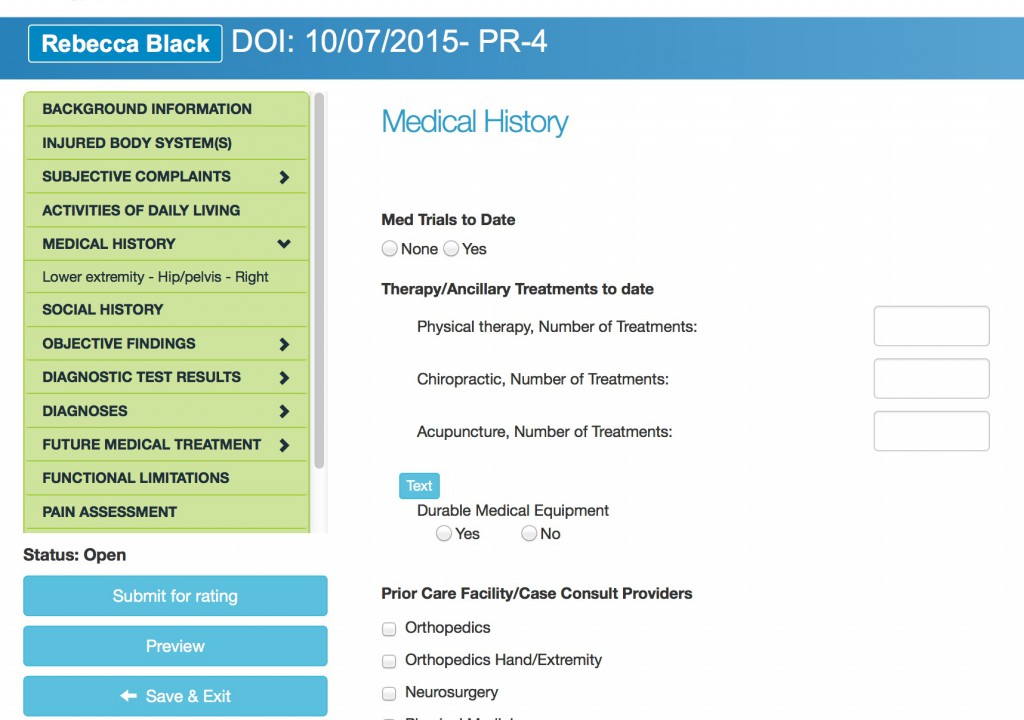
Level 4 – Phys./MD/DO/DCM
Phys./MD/DO/DCM level users are primary treating physicians.
Just like Level 3’s, Level 4’s have full access to the report. Teh only differentce between Level 3 users and Level 4 users relates to the signature sections of reports and RFAs.
The signatures and other details (such as NPI number, specialities, etc.) of Level 4 users will appear in all relevant sections of workers’ comp reports and RFAs.
Level 4 users can do the following:
- Access all sections in a work comp report.
- Sign and close work comp reports, and submit PR-4 reports for rating.
- Automatically sign certain areas of reports that they have submitted.
- Automatically sign RFAs that are attached to reports they have submitted.
Conclusion
Still have questions? We love to help. Please contact us at info@rate-fast.com or (707) 304.5949
For further reading on related subjects, you may find these articles useful:
Submitting and Signing Your RateFast Report: Treating and Supervising Physicians