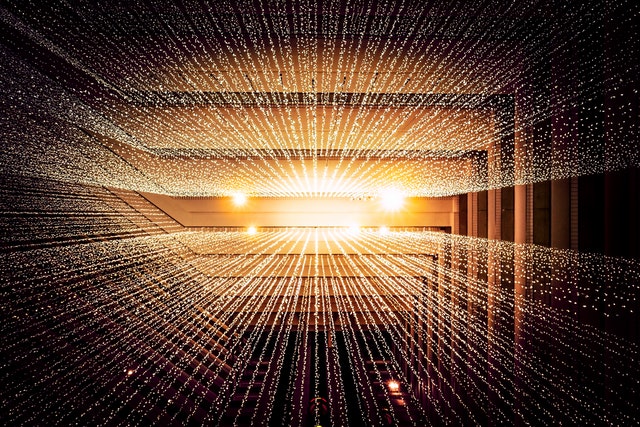Are you not sure how to use the RateFast Dual Inclinometer mobile app? then you’ve come to the right place.
How to Add a New Patient in RateFast
Update for 2021: RateFast Express is an even easier alternative to the wonderful RateFast software. Try RateFast Express today!
In order to write workers’ compensation reports using RateFast, you first need to create a patient.
This article tells you how to add basic information about your patient into the RateFast system, so you can start writing workers’ compensation reports.
Continue reading How to Add a New Patient in RateFast
Try the new version of RateFast
If you’re reading this on our blog, then you can see that the RateFast website has undergone a major overhaul. But it’s not just the exterior that’s new and improved. The new version of the RateFast application has a ton of new features.
Here are just a few of the benefits:
Write reports anywhere
Use any computer or tablet with internet access to write, print, and securely store Doctor’s First Reports, PR-2 Reports, and PR-4 reports.
Impress insurance carriers with your thoroughness
The software guides physicians through exams according to the rules outlined in the AMA Guides. You’ll ask all the right questions and take all the measurements necessary to produce a perfect work-comp report.
Receive laser accurate impairment ratings
Gone are the days of staying late at the office figuring out your patients’ impairment ratings. When you write a PR-4 report using RateFast, you’ll receive an accurate and justifiable whole person impairment, complete with references to specific sections and rules in the AMA Guides.
Send out grammatically correct, perfectly formatted reports
RateFast reports are written in conversational language and formatted like the official forms by California’s Division of Workers’ Compensation. You can preview your reports in your secure account, download them as digital documents, and print them out.
Get your whole team involved
Now, your entire clinic can help move work-comp claims forward. Administrative staff, nurses, physician’s assistants, and MDs can all manage work injuries and contribute to reports.
RateFast is completely free to join: you’ll get 2 free reports to start.
To learn more, call us at (707) 304-5949 or email us at info@rate-fast.com.
What are Activities of Daily Living in the AMA Guides 5th Edition?
An impairment report without an inventory of the patient’s Activities of Daily Living (or ADLs, as we like to say) is like trying to drive to an unknown destination without a map. After all, how can you determine the severity of an injured worker’s impairment without understanding how his or her daily life is (or isn’t) affected?
If you’re a provider writing an impairment report such as a PR-4 report, then asking your patient about his or her activities of daily living is essential. If you’re a claims adjuster or an attorney reviewing an impairment report, keep an eye out for whether or not the physician has made note of the ADLs.
What You Should Know About Activities of Daily Living
- In the the AMA Guides 5th Edition, the Activities of Daily Living (ADLs) are an inventory of 34 activity measurements that show how an injury affects the life of the individual (page 4).
- The activities of daily living include basic functions such as eating, speaking, personal hygiene, and moving around.
- The doctor’s description of ADLs serves as objective support when adjusting the final injury value (Whole Person Impairment WPI) up or down.
- Once determined, the ADL value may serve this function for multiple impairments being calculated. For example, a shoulder injury may not even consider ADL, while a skin injury requires the ADLs to place the condition in a primary category. Other conditions use ADLs somewhere in between, such as determining the influence of pain on a nerve function.
Attention Medical Providers!
If you are examining a worker who has injured multiple body parts, then a separate ADL inventory must be performed on each injured body part. For example, if the worker has injured both her knee and her shoulder, then you should check to see how both her shoulder injury and her knee injury affect each activity.
It’s a lot of work, but it’s necessary. Here’s why:
- A complete ADL inventory tells the person who reads the report (such as an insurance administrator) that you invested additional time and effort into understanding the employee’s level of disability.
- A complete survey of the activities of daily living is a set of data that further supports the conclusions and final calculations of the reports impairment rating.
For example…
If you, as a medical provider, assign a worker’s injury a very high impairment rating—such as 90% whole person impairment—then the claims adjuster for the claim needs to understand why. If you demonstrate that the injury has disrupted all of the worker’s activities of daily living, then the impairment rating is supported. But if you don’t mention the activities of daily living at all, then you might very well receive a phone call from the insurance company in short order.
Reports that lack mention of the complete ADL inventory should be carefully considered before the conclusions are accepted as valid.
If a reader of an impairment report is unable to understand how much an injury affects the individual’s daily life, understanding the reasons for arriving at the final whole person impairment (WPI) are nearly impossible.
Bottom line: If you create impairment reports, include a complete ADL inventory. If you’re a RateFast user, then you already know that our PR-4 report-writing system ensures that you ask about each activity for all body parts.
If you review impairment reports, insist that activities of daily living inventories are provided.
Muscle Guarding
Muscle guarding is simply the body trying to avoid a painful stimulus. When irritable muscles are touched, they don’t like it and try to pull away.
A physical exam finding of muscle guarding is a gateway to a Diagnosis-Related Estimate (DRE) class II rating in the AMA Guides 5th Edition.
The AMA Guides 5th Edition in Chapter 15, The Spine, on page 382 defines “Muscle Guarding” as “a contraction of of muscle to minimize motion or agitation of the injured or diseased tissue.” Don’t confuse this with muscle spasm, which is an “involuntary contraction of a muscle or group of muscles.”
Associated finding may include loss of the low back contour (lordosis) and may have “reproducible loss of spinal motion.”
If you’re writing a PR-4 report
When documenting muscle guarding in an impairment report for rating purposes, it is helpful to the reader if comments on lordosis and actual measured spinal motion are provided. These comments also makes the observation more compelling.
If you’re reading a PR-4 report
When reading a report which includes the finding of muscle spam look for comments on lordosis and evidence of loss of spinal range of motion.
California PR-4 Reports are about reproducible observations and findings. Reports that are minimally supported may be more confusing than helpful, and lead to costly delay.
How to Correctly Document Your Patient’s Job Description
Getting A Job Description Is A Hassle
Yes it is.
Imagine This
Adjuster M.A. from a major insurance carrier writes in today after reviewing a RateFast PR-4 report created on one of her injured workers. The worker is a firefighter who has been provided shoulder limitations precluding lifting and carrying more than 10 pounds, no pushing or pulling more than 11-25 pounds, no climbing ladders and no crawling. The report comments that, “Ability to return to her usual occupation is deferred pending the carrier providing a formal job description (RU 91 Format)”.
It’s obvious this injured worker cannot return to their job… Or is it?
When we talk about job activities, what people are expected to do, and what they don’t do all the time is casually listed in the clinic, but it’s what written down in the official job description that counts.
The Real Question
An accurate job description is actually a pretty rare event in the impairment report writing business. Probably less than 5% of claims have a usable job description. This is frustrating because one of the most important questions to be answered in a medical legal report or PR-4 report is, “Can the employee return to their job?”
Employees Don’t Know What Their Jobs Are
An employee’s understanding of his or her job is often very different than the official job description. A job description may include an activity that is rarely required, but is considered essential to perform the job safety and correctly.
…And Employers Don’t Either
To cause further frustration, the employer will sometimes provide the carrier an “administrative” job description and not an actual physical activity job description (RU 91). An administrative job description talks about job requirements such as personal temperament, educational requirements, and ability to concentrate, complete tasks etc. For orthopedic injuries, an administrative job description doesn’t cut it.
Get the RU 91
The RU 91 format is a systematic, standardized review of physical activities, specific weights and endurance requirements that guide the medical examiner. It should also be signed by both the employee and employer to confirm agreement.
And let’s not forget the Americans with Disability Act. Here it is required for an employer to make “reasonable accommodations” for employees with disability for the essential activities of the job. Think about this… How can we do that without looking at an actual job description? The answer: we can’t.
So, let’s get back to our adjuster’s question. The most correct approach for return to work opinion is based on a job description review. It may or may not change the opinions of the medical examiner, but everyone will have a better understanding of the final determination about return to work if there is a firm guideline cited in the report (RU91). Yep, we need the job description to give a correct and complete opinion on the return to work evaluation.
This simple systematic approach to thinking about the job description will pay dividends in the way of avoiding legal delay and confusion in the management of claim.
RateFast: Now With Built In Billing Calculator
Built In Billing Calculator: Enough said.
Think of the time and money spent when you have to create PR-4 report billing codes.
RateFast now saves you this time and money by creating codes automatically based on user input. The codes may be printed along with the documentation in your report.
This is a free optional feature, and is updated for the January 1st 2014 RBRVS (Research Based Relative Value Scale) new billing requirements.
Insurance carriers pay for accurately documented and correctly coded reports. Create one today with RateFast Express.
Change is Not a Luxury
You know that other clinics are using tablets instead of clipboards, software instead of charts, EMRs instead of traditional filing systems, impairment rating calculators instead of the A.M.A. guides.
Part of you wants to upgrade your workplace, but work at your office has been so hectic. Instigating a big change is the last thing on your mind. You feel like you don’t have time to try new solutions.
But maybe the reason why you don’t have time is because you’ve got so many problems. It’s a snake eating itself—it seems like it could go on forever, but it can’t. Eventually, you’re going to run out of tail.
Medicine is going digital, and the time to change is now. Upgrading to new office technology—such as tablets instead of clipboards, electronic records instead of filing cabinets—is not a luxury.
Change is stressful, and can cause a decrease in morale—in the short term. But in the long run, morale improves. Why? Because, if the changes are good ones, work becomes easier.
3 Simple Reasons Why Your Clinic Can Start Accepting Worker’s Compensation Cases Again
You’d like to accept workers’ compensation claims, but it’s too much work for too little pay.
But what if worker’s comp could make your clinic more profitable, as well as helping the droves of injured workers who are constantly being turned away?
The main reason workers’ comp cases are the pariahs of the medical field is because of the amount of time and paperwork needed to see a claim through from start to finish. Some doctors have difficulty navigating the often-ambiguous strictures of the A.M.A. guides and thus don’t feel comfortable writing Permanent and Stationary reports
(PR-4 reports). Not to mention the terribly frustrating time requirement, the back and forth between insurance companies, employers, injured workers, and your own clinic, fighting with insurance companies over an impairment rating’s details, clarifying work restrictions…The list goes on. It’s just not worth it.
But what if you could answer the insurance company’s questions before they asked them? What if you had software that minimized the time spent completing PR-4 reports and maximized the profit? And what if the same software improved the accuracy of your reports so that they were the best in the state?
Well, it’s not hypothetical anymore. RateFast is here to help you complete injured workers’ cases faster and with more accuracy. Our easy to use cloud-based impairment rating system lets you fill out the report while you examine the patient. Once you step out of the exam room, you have a completely, correctly rated report back in your hands, ready to print and sign within three to five days. Sound too good to be true? Try it for yourself today—for free.