The below video illustrates how to use RateFast to write a PR-4 report.
For more detailed instructions on using RateFast to write PR-4 reports, check out this blog post on How to create PR-4 reports in RateFast.
The below video illustrates how to use RateFast to write a PR-4 report.
For more detailed instructions on using RateFast to write PR-4 reports, check out this blog post on How to create PR-4 reports in RateFast.
Update for 2021: RateFast Express is an even easier alternative to the wonderful RateFast software. We write your workers’ comp impairment reports for you. Try RateFast Express today!
This post is for RateFast users who want to make a correction, fix a typo, or add additional content to a RateFast report that has been closed and signed.
Picture this: a provider has reviewed and signed the RateFast report. The report is now closed and can no longer be edited.
But wait. There’s a typo.
Continue reading How to Make a Correction or Add an Addendum to a RateFast Report
This article is part of a series on the top reasons why insurance carriers object to a workers’ compensation report and return it to the medical practice unpaid. This article is intended for medical providers, administrative staff, office managers, as well as insurance claims adjusters.
You’re at the clinic and you receive a fax or a letter from an insurance carrier related to an impairment PR-4 visit with a workers’ comp patient
Payment for the visit? Not quite.
Continue reading Common Objections to Workers’ Comp Reports: Incomplete History of Symptoms
If part of your workflow involves looking up ICD-10 codes, you should check out NueMD’s ICD-10 Code Lookup tool.
This might be old news if you’re in the coding business, as the website is actually ranked #1 in Google’s search results when you search “icd-10 code lookup tool.”
It’s easy to see why. NueMD’s code lookup tool sports a clean interface and modern features that are geared toward engaging and keeping users.
When you create a free account, you can save your favorite codes in your own personal categories.
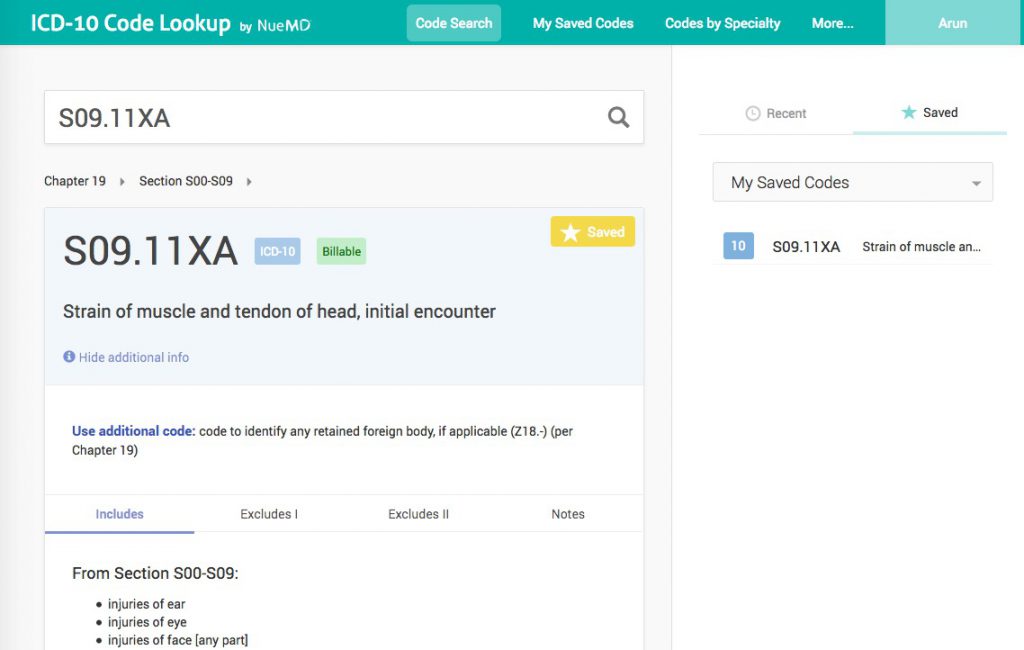
Other bells and whistles that are not often featured on other web-based coding tools include training in the form of several coding games, and the ability to search for common codes by your specialty—dermatology, infectious disease, podiatry, and others.
NueMD allows you to find codes by common abbreviations and keywords, giving it clear leg up when compared with one-way code search sites such as www.icd10codesearch.com/. NueMD’s site is also less cluttered and less spammy than other tools like www.findacode.com.
The actual content about each code seems comparable to the code information provided by other services. I’m not a professional biller, but I didn’t notice any significant differences between NueMD and www.icd10data.com for the codes that I searched. However, NueMD has clearly put effort into making their tool stand out.
If you ever need to lookup codes online, NueMD’s app is worth a whirl. It has features and design-values that billers and other professionals in medicine should demand from their software.
Have you used NueMD’s ICD-10 code search tool? What was your experience? Do you have a different favorite tool for looking up codes? Let us know. Contact us by email or on social media.
Update for 2021: RateFast Express is an even easier alternative to the wonderful RateFast software. We write your workers’ comp impairment reports for you. Try RateFast Express today!
When most medical professionals think of workers’ compensation, the terms “painless,” “fast,” and “easy” do not leap to mind.
However, we believe that the problems associated with workers’ compensation cases can be solved.
RateFast is a cloud-based application that makes workers’ compensation fast, easy, and lucrative for California providers.
While physicians and staff focus on patients, RateFast handles the dirty-work.
Here are just a few ways that RateFast saves your medical practice time:
The bottom line: if you’re a California medical provider or work in a California medical clinic, we believe you can benefit from RateFast.
No installations. No downloads. No obligation. No risk. Free training and support.
Sound too good to be true? Try it for yourself. Join for free.
All you need is an email address and a desire to improve the California workers’ compensation system.
If you join before the end of January 2017, you will even receive a 50% discount on all reports for the next six months!
To learn more from a sales representative, contact us at sales@rate-fast.com.
Update for 2021: RateFast Express is an even easier alternative to the wonderful RateFast software. We write your workers’ comp impairment reports for you. Try RateFast Express today!
This post is intended for RateFast users who want to ensure the correct digital signature appears on their report.
So you’ve completed a workers’ compensation report in RateFast. It’s ready to be officially “submitted” or signed. But whose signature is going to appear on the report?
The answer: it depends on who submits the report.
Continue reading Submitting and Signing Your RateFast Report: Treating and Supervising Physicians
Update for 2021: RateFast Express is an even easier alternative to the wonderful RateFast software. We write your workers’ comp impairment reports for you. Try RateFast Express today!
This post is for RateFast users who want to use the RateFast web application to write a PR-4 report. This article assumes that your patient and their injury have already been created in your RateFast practice account. Last updated August 30th, 2016.
Do you want to use RateFast to write a perfect PR-4 report—complete with an accurate impairment rating? You’ve come to the right article. Here’s what you need to do to write a PR-4 report for your patient and help conclude their work injury claim.
A lawsuit filed in July of 2016 argues that female workers receive fewer benefits than males in the California workers’ compensation system. According to this USA Today article, the lawsuit makes a case that women are systematically prevented from receiving full benefits for two primary reasons:
Although we don’t know the full details of the lawsuit, the news coverage about the case raise some important questions that everybody involved in workers’ compensation should understand.
In this article, we’re going to take a close look at how apportionment, functional loss, and gender can impact an injured worker’s disability rating and benefits.
Continue reading Gender Discrimination in Workers’ Compensation
RateFast Express is an even easier alternative to the wonderful RateFast software. Try RateFast Express today!
This article is for RateFast users who want to change the address, phone number, fax number, office locations, and billing information in their RateFast account. Last updated on July 25th, 2023.
Update for 2021: RateFast Express is an even easier alternative to the wonderful RateFast software. Try RateFast Express today!
This post is intended for RateFast users who want to invite other users to join their RateFast practice account. Last updated on April 26th, 2016.
Inviting other members of your clinic or organization to join your RateFast practice account is easy, as described in this article about how to invite new users.
But what can you do if you’ve sent an invitation to somebody and they never got the email? Or they got the email but lost it?
Fear not: there’s an easy solution.
1. Login to your RateFast account.
2. Click your name in the upper right corner.
3. Click the “Users” link.

4. Search for the exact email address of the person whom you have previously invited. (Their “Status” should display as “Invited”.)
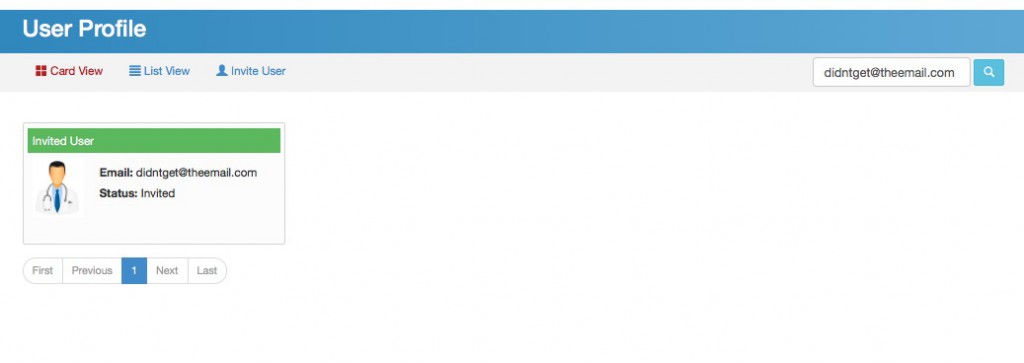
5. Click the orange “Resend invitation” button.
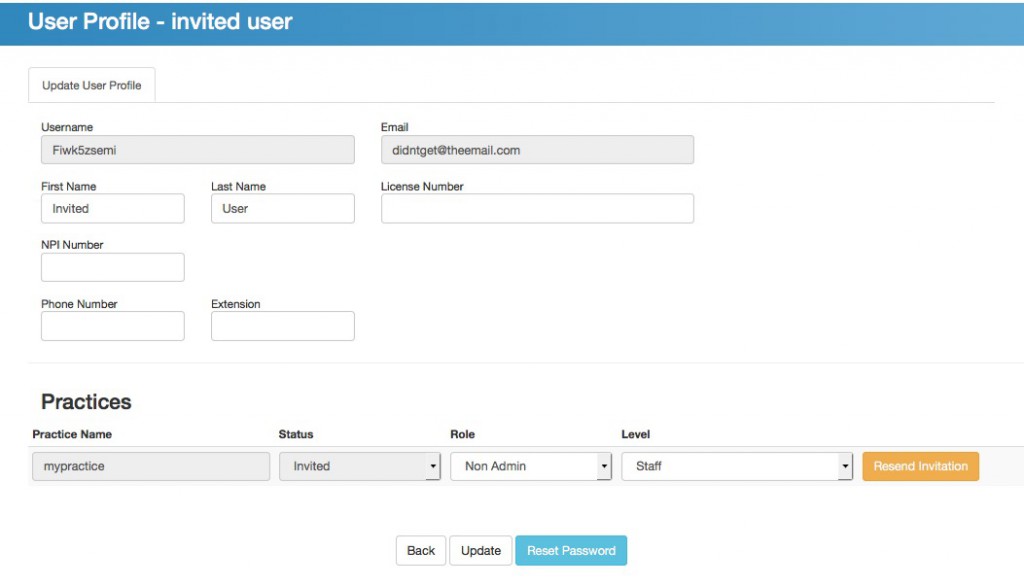
6. Your colleague should receive another invitation email!