The below video illustrates how to use RateFast to write a PR-2 report.
athenaNet and RateFast: Logging in to RateFast from a Patient’s Chart and Importing Patients from athenaNet
This article is intended for employees at organizations who use RateFast in conjunction with athenaNet (athenahealth’s electronic health records system).
Logging in to RateFast from athenaNet
As discussed in our article on Logging in to RateFast for the First Time, you can log in to RateFast from any page in the athenaNet web application.
How to Accept an Invitation and Create Your RateFast User Account
This blog post is for new RateFast users who need to set up a new user account.
If you have been invited to access an organization’s RateFast account, then you will first need to set up your username and profile.
This article describes the process of receiving an invitation, setting up your account, and keeping it secure.
Continue reading How to Accept an Invitation and Create Your RateFast User Account
Locked Out? How to Unblock Your RateFast Account
This post is intended for RateFast users who have been blocked out of their user account. If you are a RateFast admin and want to know how to unblock somebody else’s account, read this other article. Last updated on August 17th, 2017.
Introduction
Were you happily going about your day, minding your own business, logging into RateFast—and then you got hit with this message?
Your account has been blocked. Please call organization account administrator for further assistance.
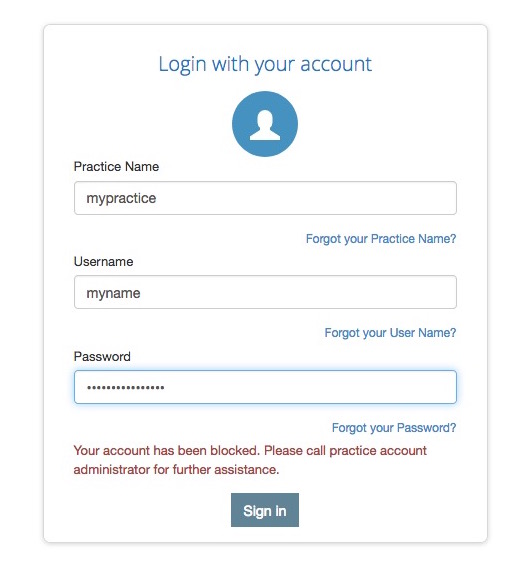
Argh!
But not to worry. This message may be scary and red, but this blog post is here to help.
Continue reading Locked Out? How to Unblock Your RateFast Account
How to Reset Somebody’s RateFast Password If They’ve Been Blocked
This post is intended for RateFast admin users who want to reset passwords for other users. Last updated on July 28th, 2017.
Introduction
People forget passwords.
If somebody in your organization forgets their RateFast password, hopefully they can reset it themselves by clicking the “Forgot Password?” button on the login screen and answering their security questions.
…but, of course, people forget the answers to their security questions too.
Life sure is complicated—but don’t worry: as a RateFast admin, you have the power to reset your colleague’s password so they can get on with their day.
Continue reading How to Reset Somebody’s RateFast Password If They’ve Been Blocked
RateFast Overview – California Doctor’s First (5021) Reports
The below video illustrates how to use RateFast to write a Doctor’s First (5021) California workers’ compensation report.
RateFast Overview – California Permanent and Stationary (PR-4) Impairment Reports
The below video illustrates how to use RateFast to write a PR-4 report.
For more detailed instructions on using RateFast to write PR-4 reports, check out this blog post on How to create PR-4 reports in RateFast.
How to Make a Correction or Add an Addendum to a RateFast Report
This post is for RateFast users who want to make a correction, fix a typo, or add additional content to a RateFast report that has been closed and signed.
Picture this: a provider has reviewed and signed the RateFast report. The report is now closed and can no longer be edited.
But wait. There’s a typo.
Continue reading How to Make a Correction or Add an Addendum to a RateFast Report
Common Objections to Workers’ Comp Reports: Incomplete History of Symptoms
This article is part of a series on the top reasons why insurance carriers object to a workers’ compensation report and return it to the medical practice unpaid. This article is intended for medical providers, administrative staff, office managers, as well as insurance claims adjusters.
You’re at the clinic and you receive a fax or a letter from an insurance carrier related to an impairment PR-4 visit with a workers’ comp patient
Payment for the visit? Not quite.
Continue reading Common Objections to Workers’ Comp Reports: Incomplete History of Symptoms
NueMD ICD-10 Code Lookup Tool
If part of your workflow involves looking up ICD-10 codes, you should check out NueMD’s ICD-10 Code Lookup tool.
This might be old news if you’re in the coding business, as the website is actually ranked #1 in Google’s search results when you search “icd-10 code lookup tool.”
It’s easy to see why. NueMD’s code lookup tool sports a clean interface and modern features that are geared toward engaging and keeping users.
When you create a free account, you can save your favorite codes in your own personal categories.
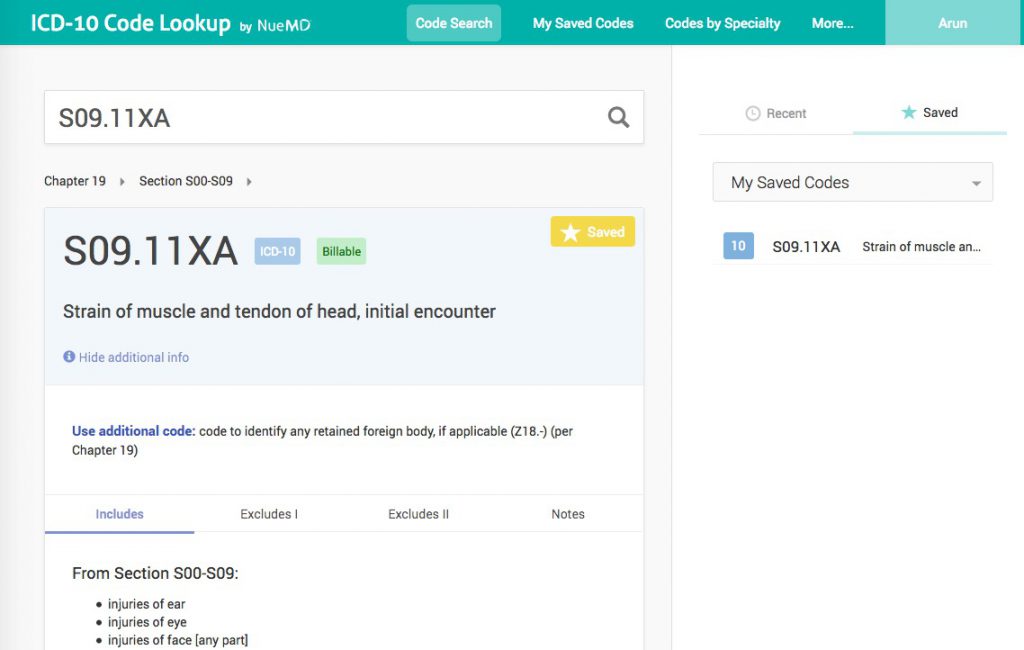
Other bells and whistles that are not often featured on other web-based coding tools include training in the form of several coding games, and the ability to search for common codes by your specialty—dermatology, infectious disease, podiatry, and others.
NueMD allows you to find codes by common abbreviations and keywords, giving it clear leg up when compared with one-way code search sites such as www.icd10codesearch.com/. NueMD’s site is also less cluttered and less spammy than other tools like www.findacode.com.
The actual content about each code seems comparable to the code information provided by other services. I’m not a professional biller, but I didn’t notice any significant differences between NueMD and www.icd10data.com for the codes that I searched. However, NueMD has clearly put effort into making their tool stand out.
Conclusion
If you ever need to lookup codes online, NueMD’s app is worth a whirl. It has features and design-values that billers and other professionals in medicine should demand from their software.
Have you used NueMD’s ICD-10 code search tool? What was your experience? Do you have a different favorite tool for looking up codes? Let us know. Contact us by email or on social media.
