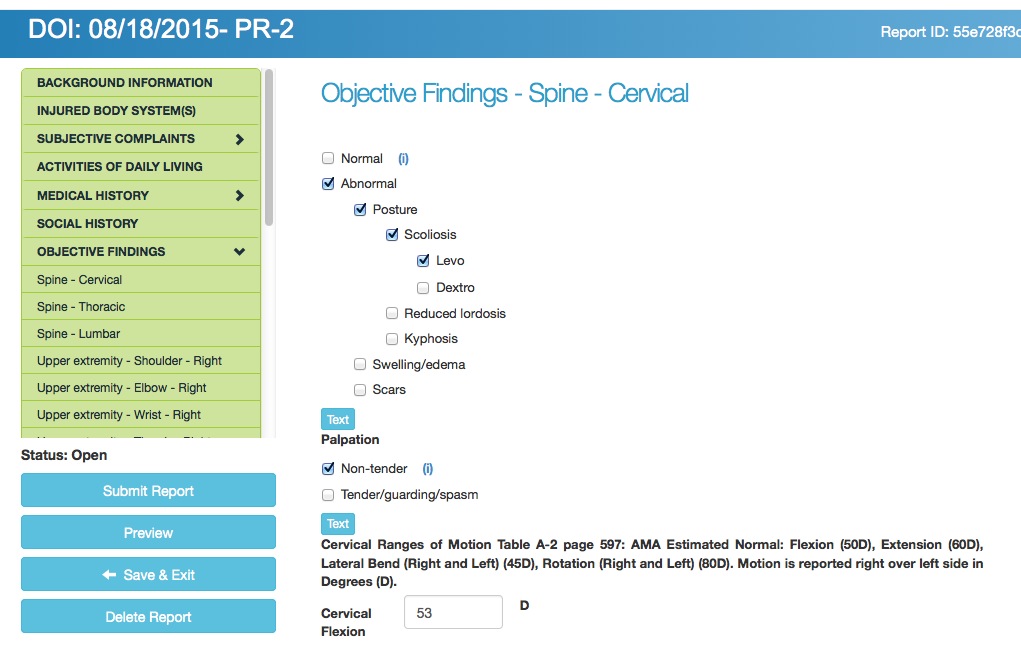Update for 2021: RateFast Express is an even easier alternative to the wonderful RateFast software. Try RateFast Express today!
As of October 1st 2015, U.S. medical providers are required to use ICD-10 codes instead of ICD-9 codes.
Although there are more than 70,000 new codes (many of which feature an overwhelming amount of specificity) we believe that this transition can—and should—be simplified with the help of medical software.
Continue reading How to Simplify ICD-10 Codes Using RateFast